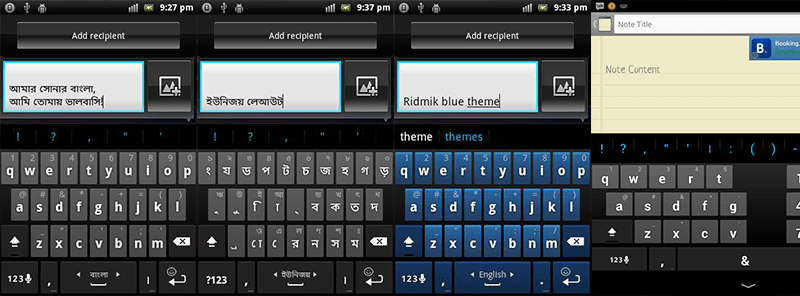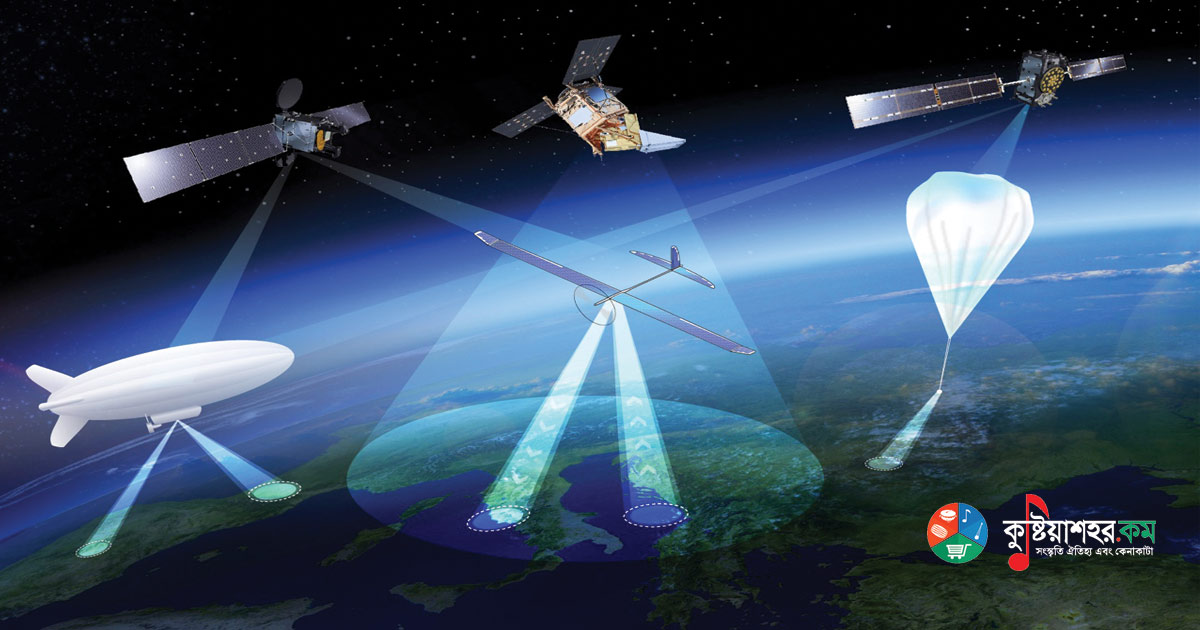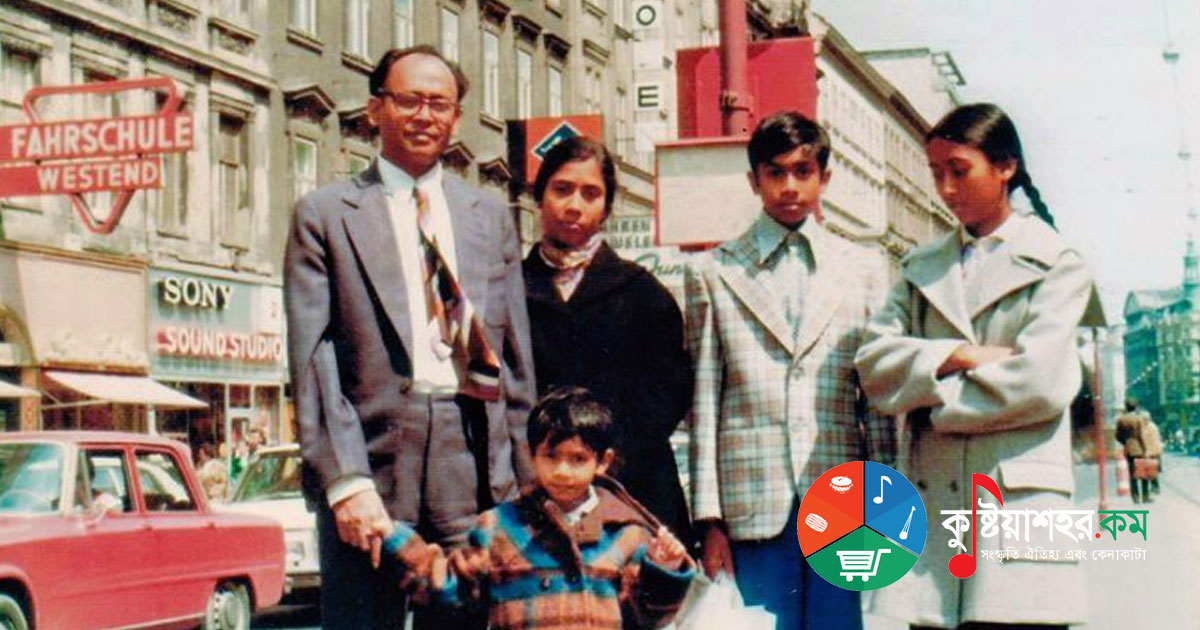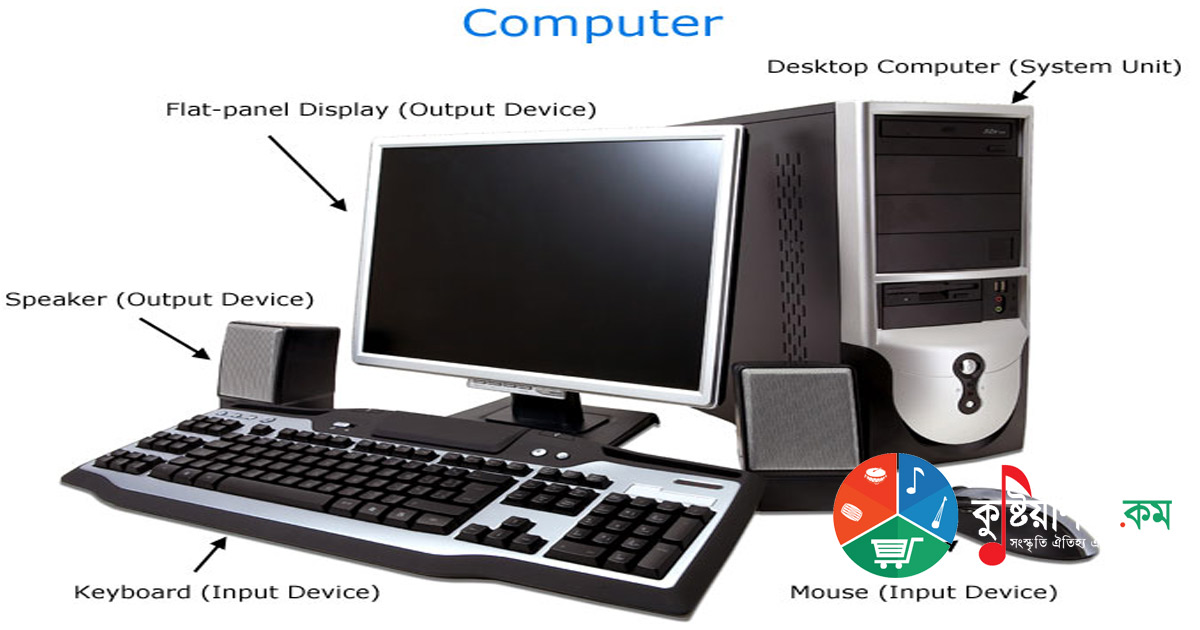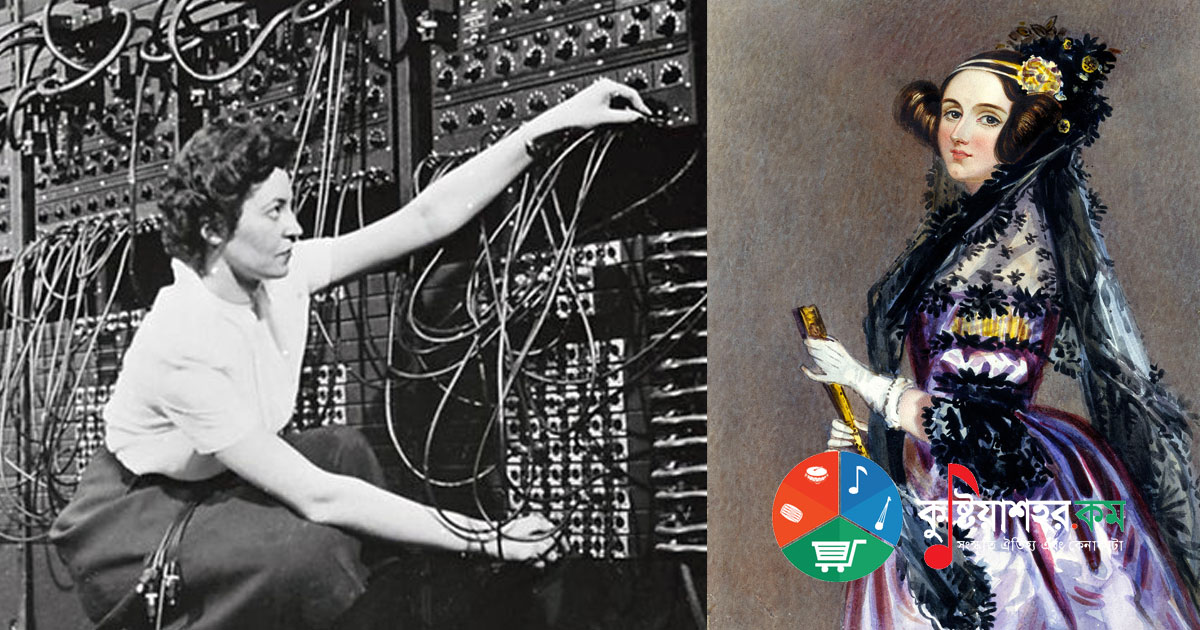Ridmik Keyboard
Ridmik Keyboard is a FREE ( & NO ads) keyboard for writing Bangla & English.
You can read a review as well as installation information in Bangla on Android Kothon, https://ridmik.com/
facebook page: https://www.facebook.com/RidmikLabs
FEATURES:
1. Bangla phonetic keyboard (like your favorite Avro keyboard)
2. Bangla Unijoy(ইউনিজয়) & National (জাতীয়) layout
3. Bangla & English word prediction/suggestion for faster writing
4. 7 themes, including Gingerbread, ICS & the Ridmik theme
5. Swipe space bar to change mode (English, Bangla, Unijoy)
6. Learn words as you type feature, It will learn new words from your typing and predict from them afterwards.
7. Unlike default gingerbread & ICS keyboard it has Enter (new line) button while typing messages.
8. Long press Enter key to go to smiley screen.
9. Lots of smileys (3 screens)
10. Write Bangla in Bangla unsupported devices.
11. Amazing layout for Tablets.
12. Cut, Copy, Paste by long pressing on X, C, V
13. Update Facebook status directly from the app.
14. Need a 14th feature? Fine, Just send an email.
INSTALLATION:
1. Download & install the app.
2. Go to Settings > Language & Keyboard (or similar)
3. Enable Ridmik Keyboard (tick the box just beside ‘Ridmik Keyboard’
4. Then open any typing field (can be new message, search box). long press on it.
5. Click on 'Input Methods'
6. Select Ridmik Keyboard from the list
7. On ICS, after opening a typing field, swipe down the notification bar & Click on 'Select Input Method' then select 'Ridmik Keyboard' from the list.
8. Enjoy! No more steps!

 বাংলা
বাংলা  English
English